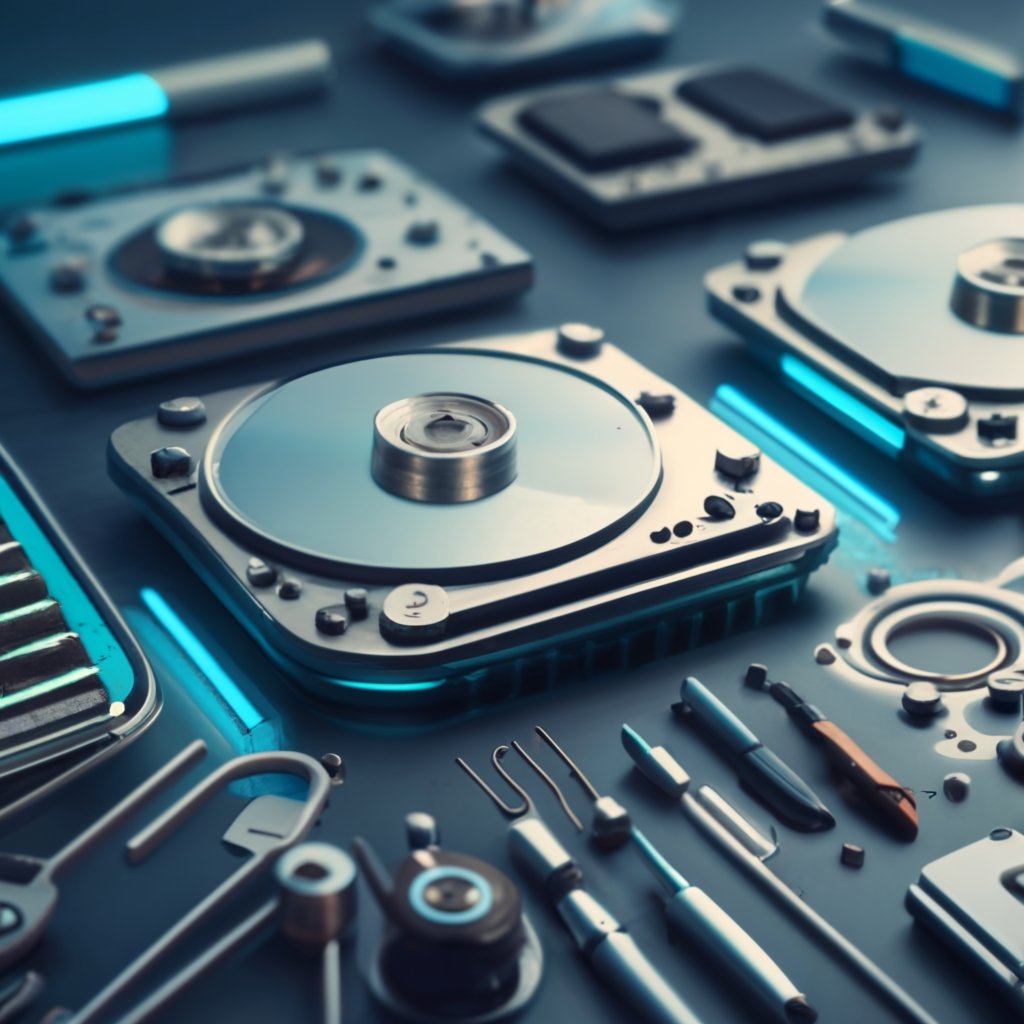Losing your smartphone, whether through theft or misplacement, can be a stressful and frustrating experience. Alongside the concern for the lost device itself, there’s the fear of losing your valuable data – photos, contacts, messages, and more. However, with the right tools and techniques, it’s possible to recover deleted data from a lost or stolen phone. In this comprehensive guide, we’ll explore various methods to help you retrieve your important information and provide tips on protecting your data in the future.The easiest way would be to hire a hacker for cell phone but if you would like to try and do it yourself then please read on.
Table of Contents:
- Understanding the Importance of Data Backup
- Initial Steps After Losing Your Phone
- Recovering Data from Android Devices
- Recovering Data from iOS Devices
- Using Third-Party Data Recovery Software
- Protecting Your Data Going Forward
- Conclusion
1. Understanding the Importance of Data Backup
Before we dive into the methods of recovering data from a lost or stolen phone, let’s emphasize the critical importance of regular data backups. Backing up your smartphone data ensures that you won’t lose everything if the device goes missing. There are several backup options available:
- Cloud Backup: Services like Google Drive (for Android) and iCloud (for iOS) allow you to automatically back up your data, including photos, contacts, and app data, to the cloud.
- Manual Backups: You can manually back up your data to your computer using a USB cable and software like iTunes (for iOS) or Android File Transfer (for Android).
- Third-Party Backup Apps: There are many third-party apps available on app stores that offer additional backup options, including social media and messaging apps.
2. Initial Steps After Losing Your Phone
When you realize your phone is lost or stolen, take these immediate steps:
- Contact Your Mobile Carrier: Inform your mobile carrier about the loss to prevent unauthorized use and to track the phone’s location if possible.
- Use Device Tracking Apps: If you had tracking apps installed (such as Find My iPhone for iOS or Find My Device for Android), use them to try to locate your device.
- Change Your Passwords: Change your email and app passwords to protect your accounts.
- File a Police Report: If your phone was stolen, filing a police report can be important for insurance purposes.
3. Recovering Data from Android Devices
Option 1: Google Account Backup
- If you had automatic backup enabled on your Android device, you can restore your data by signing in with your Google account on a new device. This typically includes contacts, app data, and some settings.
Option 2: Google Photos
- Google Photos may have backed up your pictures and videos if you had it set up. Visit photos.google.com and sign in with your Google account to check for your media files.
Option 3: Data Recovery Software
- If you hadn’t backed up your data, you can use Android data recovery software like Dr.Fone, PhoneRescue, or Android Data Recovery. These tools may help recover deleted files if the device hasn’t been wiped remotely.
Option 4: Check Google Drive and Google Contacts
- Log in to your Google Drive account and check if important documents or files were saved there. Additionally, review Google Contacts to ensure your contacts are backed up.
4. Recovering Data from iOS Devices
Option 1: iCloud Backup
- If you had iCloud backup enabled on your iPhone, you can restore your data by setting up a new device with your Apple ID. This typically includes contacts, photos, and app data.
Option 2: iTunes Backup
- If you regularly backed up your iPhone to iTunes on your computer, you can restore your data by connecting a new device and selecting the latest backup.
Option 3: iCloud Photos
- If you enabled iCloud Photos, your pictures and videos may be accessible through iCloud.com by logging in with your Apple ID.
Option 4: Data Recovery Software
- In cases where you don’t have a backup, you can use iOS data recovery software like Dr.Fone, iMobie PhoneRescue, or Tenorshare UltData to attempt data recovery.
Option 5: Check iCloud for Backed-Up App Data
- Some apps may back up your data to iCloud. Check your iCloud settings for individual apps that may have saved important information.
5. Using Third-Party Data Recovery Software
If you couldn’t retrieve your data through built-in backup options, third-party data recovery software may be your best hope. These tools are available for both Android and iOS devices and work by scanning your device or backup files for deleted data. Here’s how they typically work:
- Download and Install: Visit the official website of the data recovery software and download the appropriate version for your computer.
- Connect Your Phone: Use a USB cable to connect your phone to your computer.
- Scan Your Device: Launch the software and follow the on-screen instructions to scan your phone for deleted data.
- Preview and Recover: Once the scan is complete, you can preview the recoverable files. Select the data you want to recover and initiate the recovery process.
Please note that the success of data recovery depends on several factors, including how long it has been since the data was deleted and whether the phone has been wiped or reset. Additionally, be cautious when downloading and using third-party software, as some may not be trustworthy.
6. Protecting Your Data Going Forward
While recovering lost data is possible, it’s always better to prevent such situations. Here are some tips to protect your data:
- Enable Automatic Backups: Set up automatic backups to the cloud or your computer.
- Use Strong Passcodes or Biometrics: Lock your phone with a strong passcode or biometric authentication (fingerprint or facial recognition) to prevent unauthorized access.
- Install Security Software: Use reputable security software to protect your device from malware and remote tracking/wiping in case of loss.
- Keep a Record of Device Information: Record your device’s serial number, IMEI, and other identifying information in case you need to report it as lost or stolen.
- Enable Remote Tracking: Activate tracking services like Find My iPhone (iOS) or Find My Device (Android) to help locate your device in case it’s lost.
- Be Cautious with Public Wi-Fi: Avoid using public Wi-Fi networks for sensitive transactions, as they may not be secure.
- Regularly Review App Permissions: Check the permissions granted to apps on your device and restrict access to sensitive data when not needed.
7. Conclusion
Losing a smartphone can be a distressing experience, but with the right precautions and knowledge, you can minimize the damage and increase your chances of recovering your data. Regular backups, tracking apps, and data recovery software can be powerful tools to help you regain access to your valuable information. Remember, prevention is key, so take steps to secure your device and data from the outset.